ParentMail

Iris ParentMail is the cashless payment system used by SECAT for parents and carers to use for school dinners, trips, music lessons etc…
At Shoeburyness High School, the cashless catering system is ‘pay as you go’ so food orders are not paid for in advance.
Parents will need to be registered with ParentMail, top up their child’s account to allow them to buy food in the canteen.
Before the summer holidays, communication will be received from ParentMail regarding registration.
If you already have a ParentMail account, it will be updated with the change of school (if your email address is the same on each school’s database). You will then be able to top up.
Payments for this can be made via credit/debit card, PayPal or PayPoint/PayCash system.
ParentMail Help Site
For help using ParentMail, please use this link: ParentMail Help
ParentMail School Queries
If you have any queries regarding ParentMail, please email: parentmail@shoeburyness.secat.co.uk
Paying for school dinners
Your child is issued with their own cashless catering card in September. This card will be registered to them and links to your ParentMail account.
At the till your child will scan their card and what they have purchased will be deducted from their ParentMail school dinner balance.
It is important that your child looks after this card throughout their time at Shoeburyness High School
Free School Meals
Free School Meals are part of this system.
The amount allocated for Free School Meals each day is refreshed daily and the allocated amount can be spent at any time during the day for breakfast, break time and lunchtime up to the value allocated for the day.
Free School Meal daily allocations are not carried over to the next day.
Using your ParentMail login you can add additional funds to your child’s account to spend in the canteen. Your daily child free school meal allocation will be used first when paying for items followed by whatever balance is on the account
Checking the balance at school
There are two balance checkers in school. One in the canteen and one in the Singleton Centre/Street outside G2. Simply scan the card on this machine to display the balance on the account
Seeing what has been purchased
Using the ParentMail system you will be able to see what category of items your child has purchased. Using the App (Android or iOS) via the menu go to Payments > History > Dinners > Select an account >
This will show you what has been purchased each day
Lost cashless card
If your child has lost their cashless catering dinner card, they need to report this to their form tutor/school office as soon as possible. This will allow for the card to be deactivated. Your child will then be issued with a new cashless catering dinner card
Balance reminders
The system sends automatic balance reminders each week when the amount falls below £5.00. If your child is eligible for free school meals, please feel free to disregard this reminder
Insufficient funds on cashless card
The canteen will only accept payments via the cashless catering system. Your sons/daughters ParentMail account will therefore need sufficient funds to allow for items to be purchased